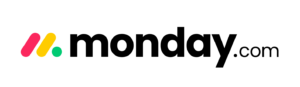Navigating through digital project management tools? Here’s a meticulous Notion Review 2023 to assist you in discerning whether it’s the optimal choice for your organizational needs. From its pros and cons to user testimonials and a sneak peek through tutorial videos, this review offers a panoramic view of Notion.
What is Notion?
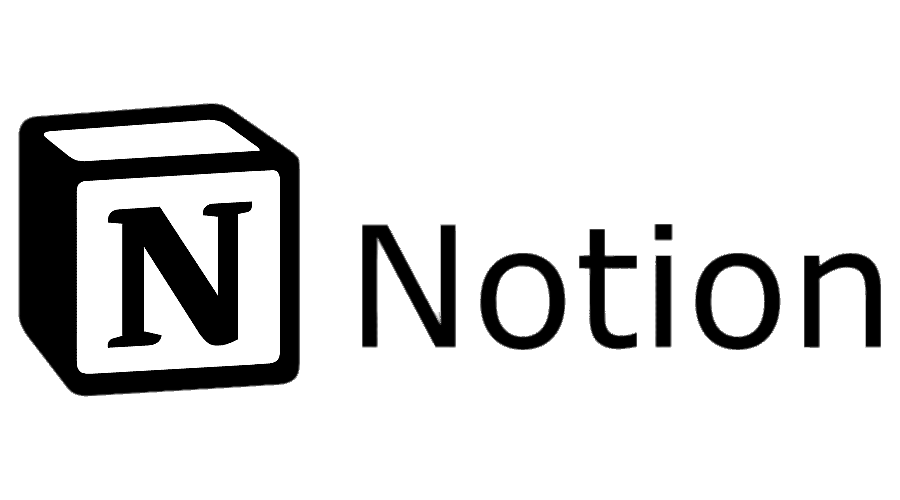
Notion is celebrated as a comprehensive workspace that blends notes, tasks, and databases, aiming to formulate a singular, streamlined platform suitable for individuals and team collaborations alike.
How much does Notion cost?
how much is notion?

Table of Contents
Notion Review 2023: Key Features
1. Unified Workspace:
- Centralization: Notion brings all aspects of project management into one centralized space, reducing the need to switch between different apps for various tasks.
- Integration: You can integrate various tools and platforms into Notion, ensuring that all your data and workflows can be accessed in one place.
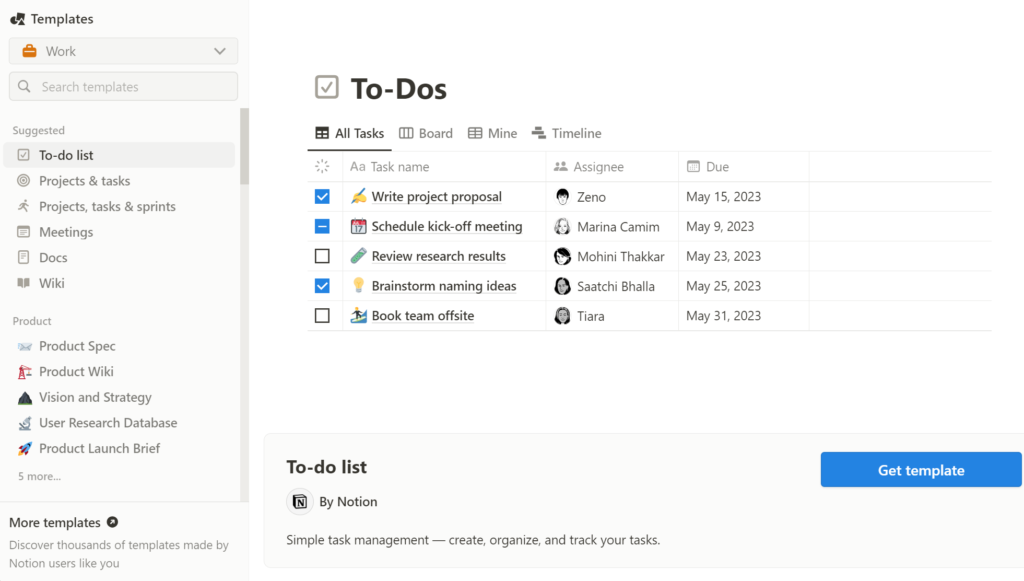
2. Collaboration:
- Real-Time Collaboration: Team members can collaborate in real-time, working on the same page simultaneously, ensuring alignment and immediate updates.
- Permissions: Granular permissions and access controls allow you to manage who can view, edit, or comment on particular pages or items.

3. Organization:
- Databases: Notion’s powerful database features mean that you can create, manage, and visualize data effectively. This is crucial in tracking tasks, managing resources, and keeping an eye on project timelines.
- Templates: Use and customize templates for consistent documentation and streamlined project setup.
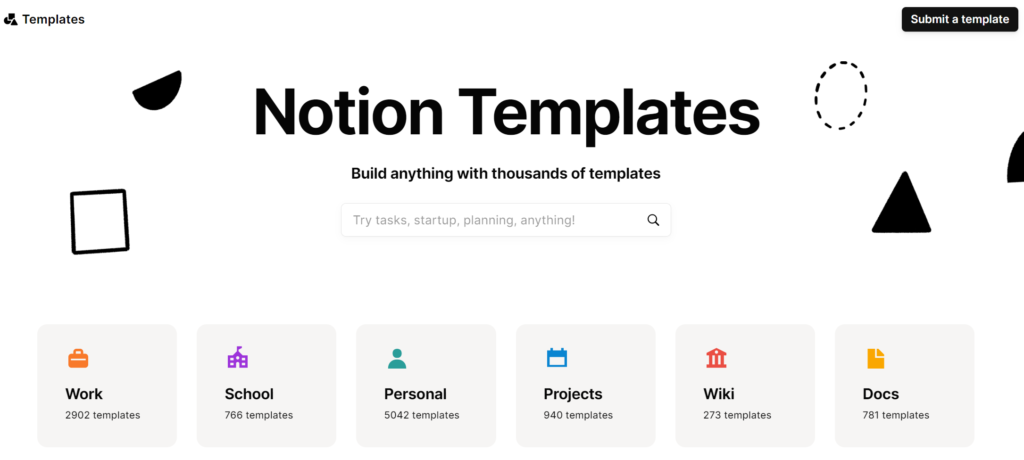
4. Versatility:
- Customizable Workspaces: Create a workspace that caters to your project’s specific needs, whether it’s incorporating a Kanban view, calendar, or list-view database.
- Multi-Functional Blocks: The use of blocks (like text, images, embeds, and databases) that can be easily manipulated and integrated into pages provides flexibility in how you present and manage information.
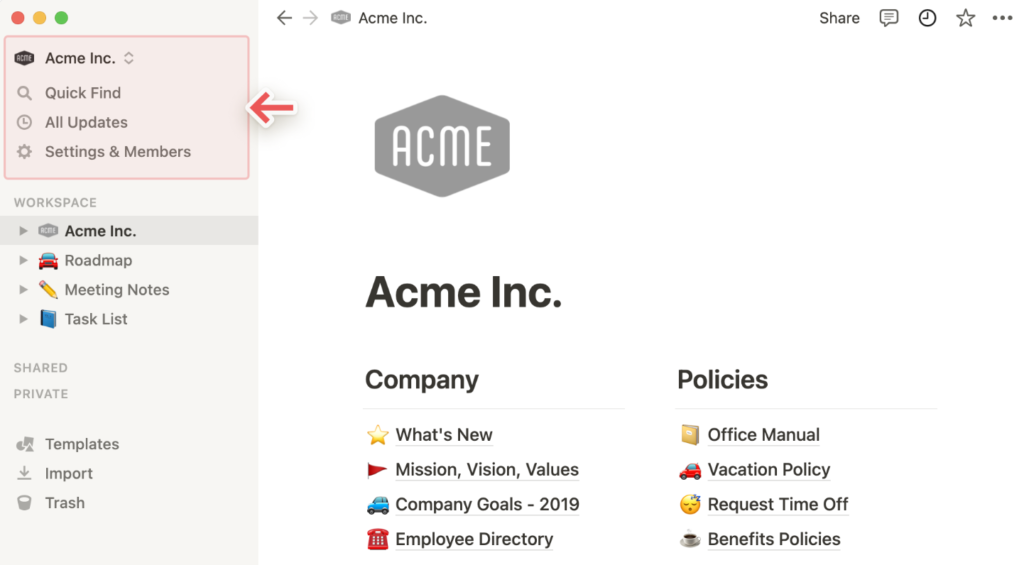
5. Knowledge Sharing:
- Documentation: Maintain comprehensive documentation like meeting notes, project specifications, and guidelines within the same platform where tasks are managed.
- Wiki Creation: Develop a project wiki or knowledge base within Notion to provide a resource for team members to access important project information.
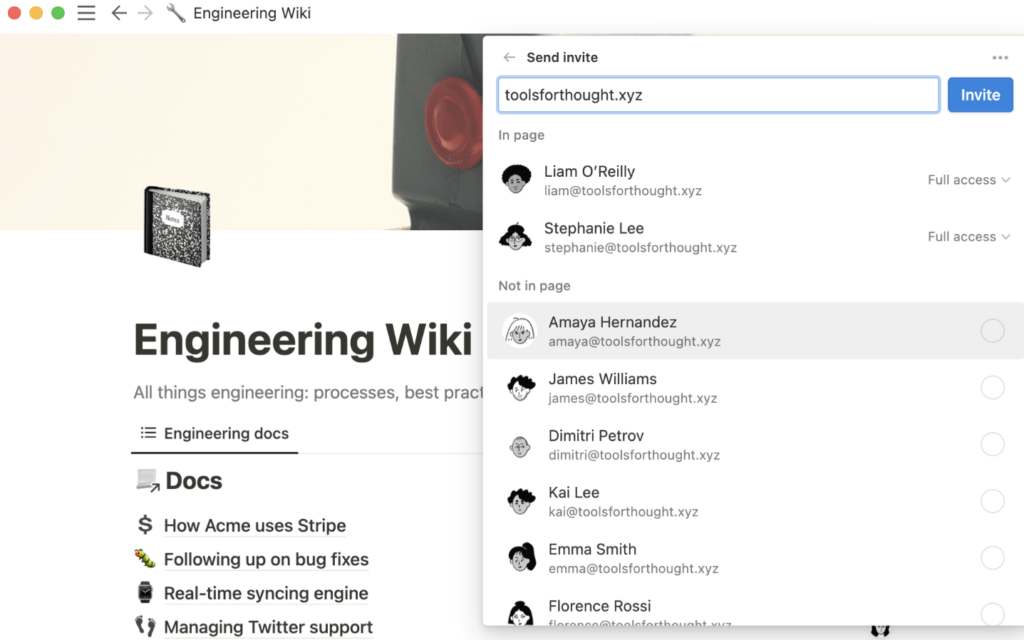
6. Task Management:
- Task Assignment: Assign tasks to specific team members, keeping accountability clear.
- Progress Tracking: Track the progress of tasks and projects through customizable status indicators and tags.
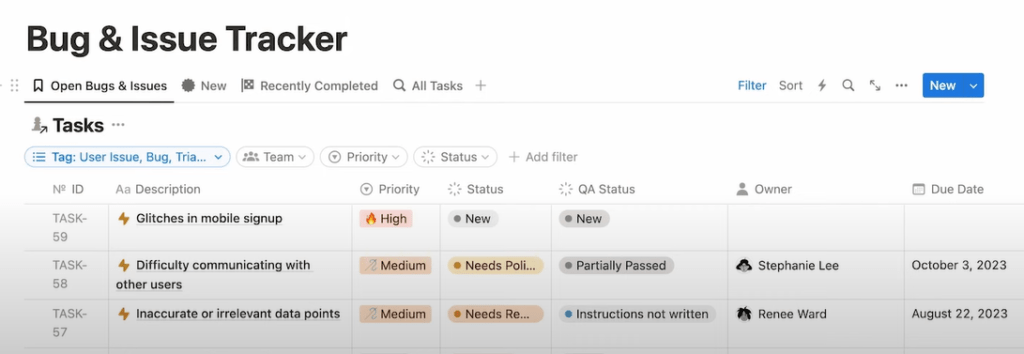
7. Transparency:
- Overview: Provide stakeholders and team members with an overview of project statuses, pending tasks, and upcoming milestones in a transparent manner.
- Commenting: Inline commenting facilitates clear communication and feedback directly related to specific tasks or content.
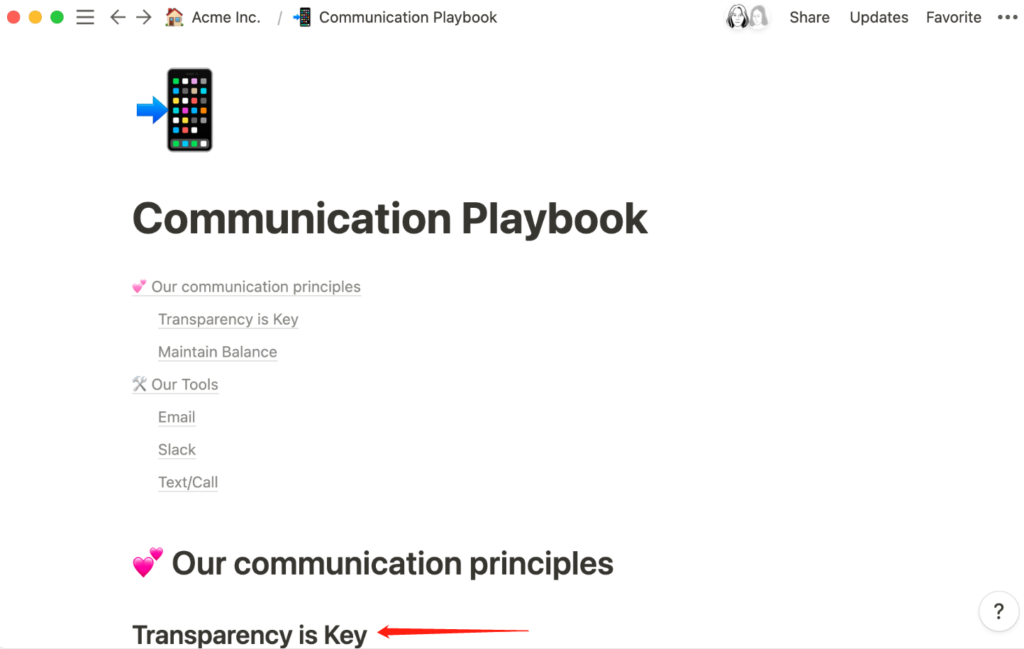
8. Remote Work Friendly:
- Accessibility: Being a cloud-based platform, Notion ensures that team members can access project workspaces from anywhere, aiding remote or hybrid work setups.
- Synchronization: All updates, modifications, and additions are synchronized in real-time across all users, maintaining consistency in the information available to remote teams.
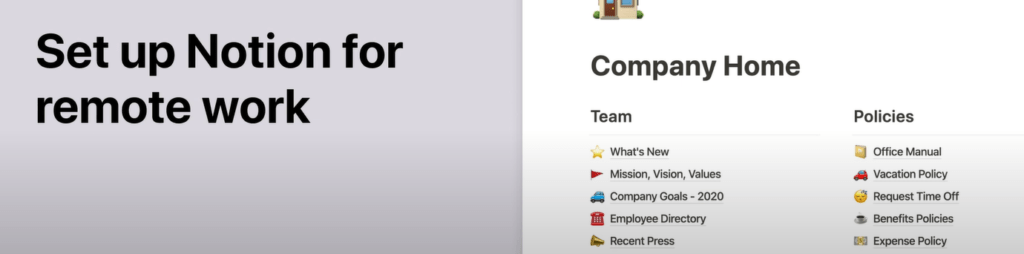
Assessing Notion Review in 2023: A Two-Week Review Weighing Pros and Cons
Pros:
- True “All-in-One” Management
- Real-time collaboration and feedback seamlessly
- Unrestricted file uploads of any size
- Invite unlimited guests for transparent and inclusive collaboration
- Leverage priority support for rapid issue resolution
- Track, manage, and invoice all your freelance projects effortlessly
- Small Business Hub
- Personal Project Maestro
- Integrate with other tools and create automated processes to streamline work
- Unlimited Collaboration, sharing with any number of guests.
- Kanban board, list, calendar, timeline / Gantt chart, table
- Effortless Formulas
- AI-Powered Translations
- Try Free Plan, No Payment Details Required, Free Version Fulfills Basic Needs
Cons:
- Lack of offline functionality, considering potential data security issues, making regular backups is essential.
- Complexity for Basic Users
- Restrictions in Import and Export Formats: The platform allows you to export single pages only in specific formats like PDFs, Markdown, CSV, and HTML.
- The mobile App performance and usability are limited, so sticking to your computer for usage is recommended.
- Customer service limited support
Best Suited For:
- Versatile Users:
- Individuals and teams seeking a highly customizable workspace that can be tailored to various use cases like note-taking, project management, and data tracking.
- Content Creators:
- Bloggers, writers, and creators who need a flexible platform for content creation, planning, and collaboration.
- Knowledge Management:
- Teams that need a centralized hub for knowledge sharing, documentation, and an internal wiki.
- Small to Medium-Sized Teams:
- Organizations that benefit from an all-in-one workspace without needing highly specialized project management features.
- Remote and Hybrid Teams:
- Teams that require a collaborative space to manage work, share knowledge, and maintain documentation in a remote or hybrid work environment.
Concluding Our Notion Review 2023
Notion stands out for its powerful features and versatility to accommodate various use cases, emerging as a strong contender in the project management arena. It’s a compact yet impressive product, especially user-friendly for individuals and small teams. The free version of Notion adequately covers the majority of individual usage needs, with some limitations in file uploading and note sharing. If you frequently need to upload numerous attachments and have sharing requirements, opting for the Plus package might be a wise choice.
If you found this guide useful, please share and leave your comments below! Your feedback helps us create better content.
Or if you need help, contact the project advisor below:
The Best Project Management Software in 2023
We use a unique and independent research process to create this list. This means all our ratings are supported by hours of product testing and analysis, so you can trust our recommendations to be accurate and reliable. Our goal is to be honest and transparent — after all, our main purpose is to help you find a project management tool that can help you reach your goals.